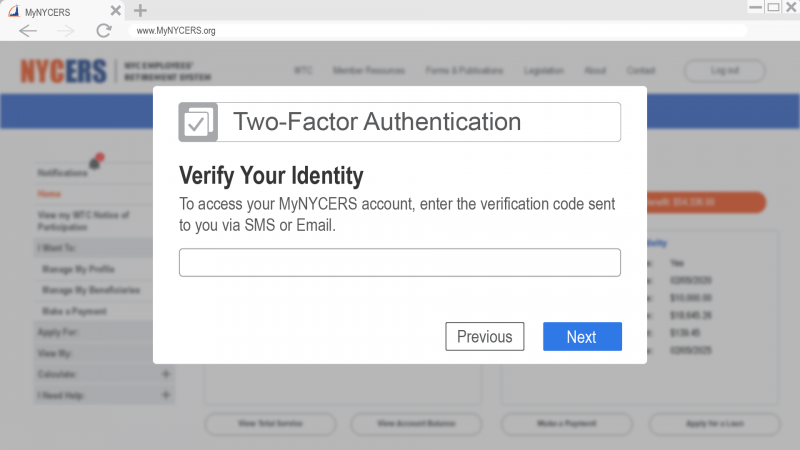Step 1 – Go to www.MyNYCERS.org
Click the Register button to begin.
MyNYCERS is your secure online portal to NYCERS and gives you the power to manage your pension account anytime, anywhere, on any device. Register today to review your account details, track a pending transaction, manage your beneficiaries, request a loan, make a payment, file for retirement, and more!
Click the Register button to begin.
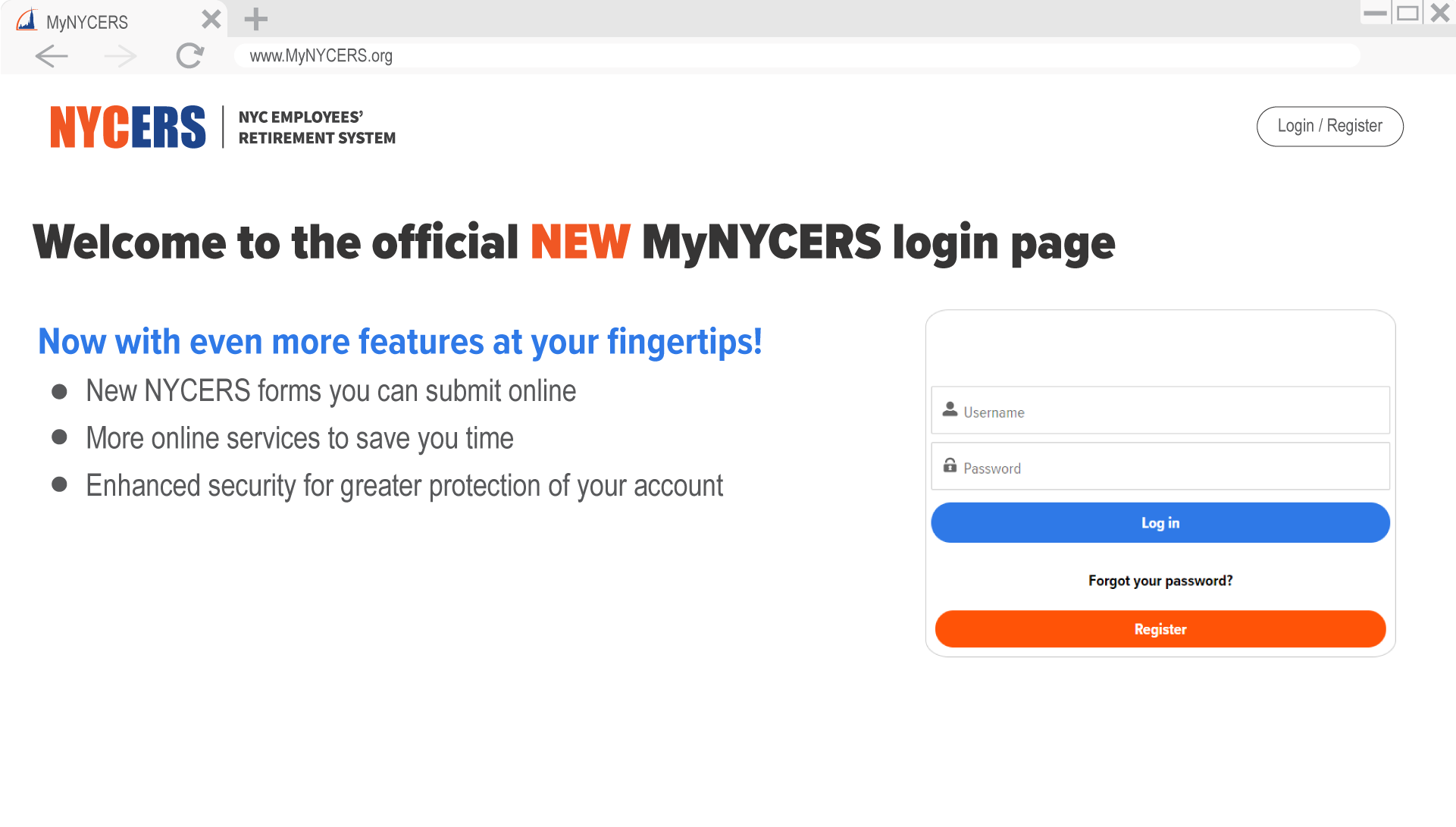
Enter your legal first and last name (no nicknames or abbreviations), Social Security Number, Date of Birth, personal email, mobile number, member or pension number, and address. After reviewing and agreeing to the Terms & Conditions, click Continue.
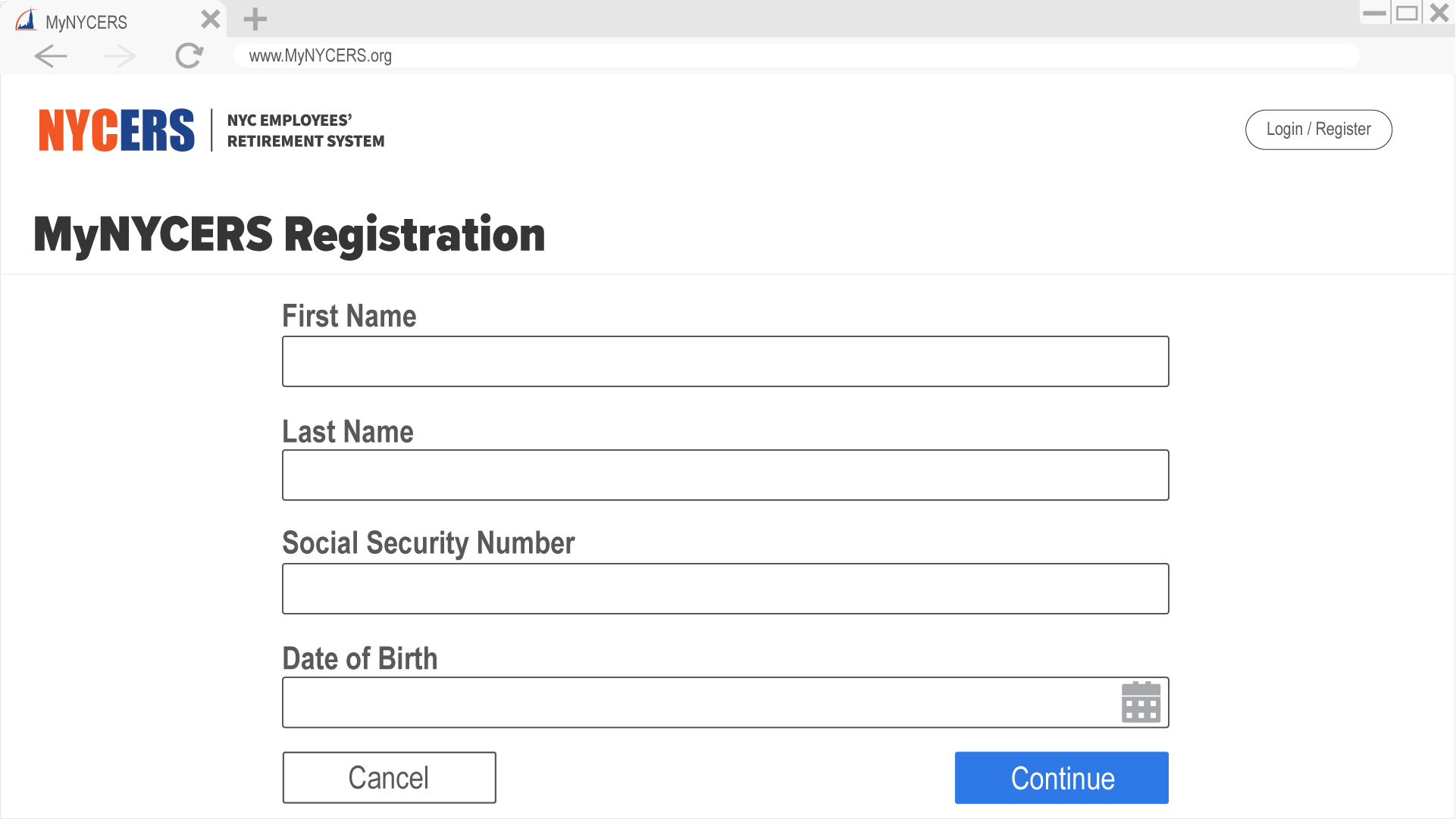
NYCERS relies on independent, third-party verification questions to confirm your identity when creating your account.
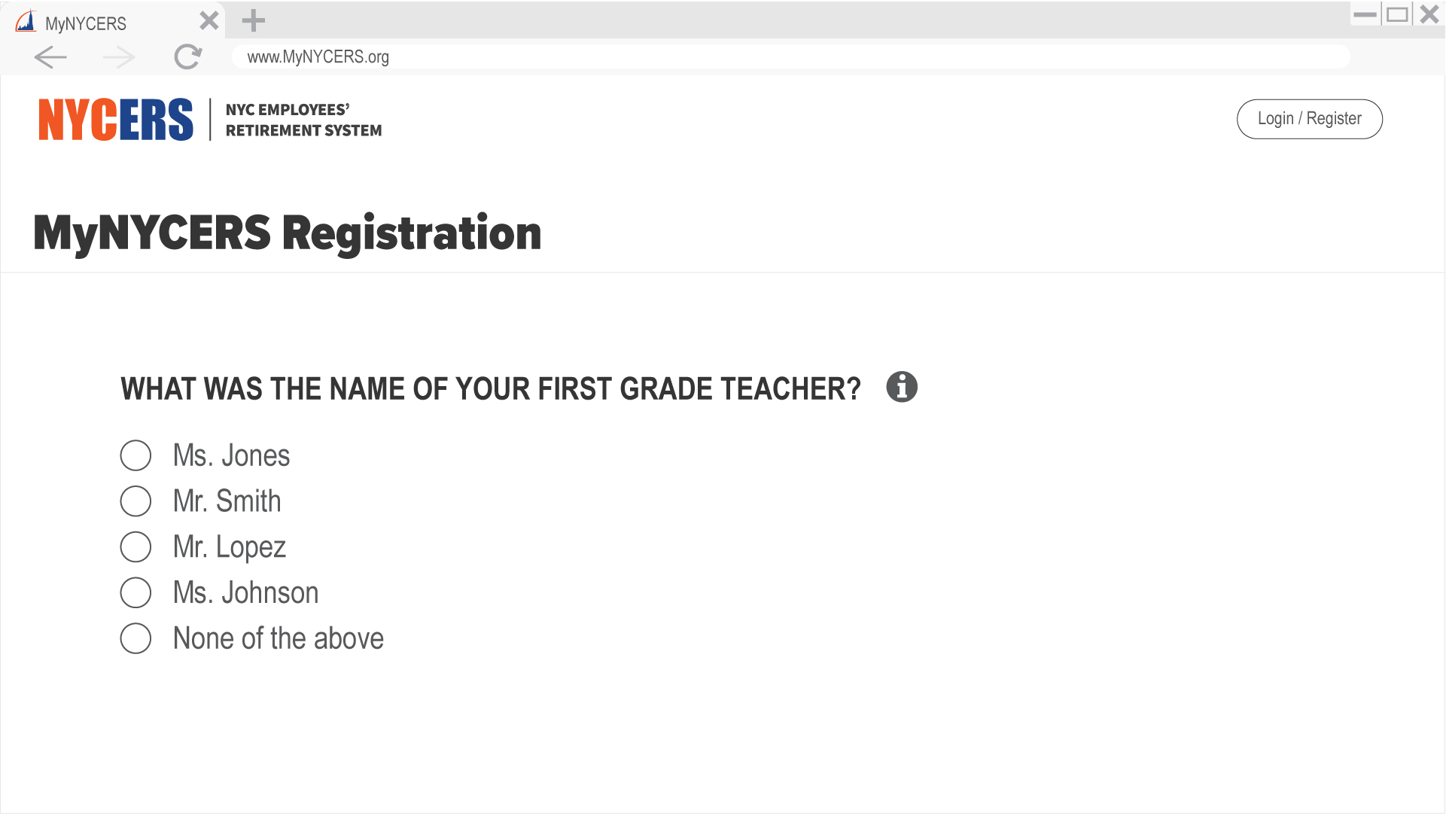
Click Send to receive a one-time passcode via email and enter the code into the appropriate field to continue. Members that provided a mobile number will also be required to enter an additional one-time passcode sent via text. Click Continue to go to next Step.
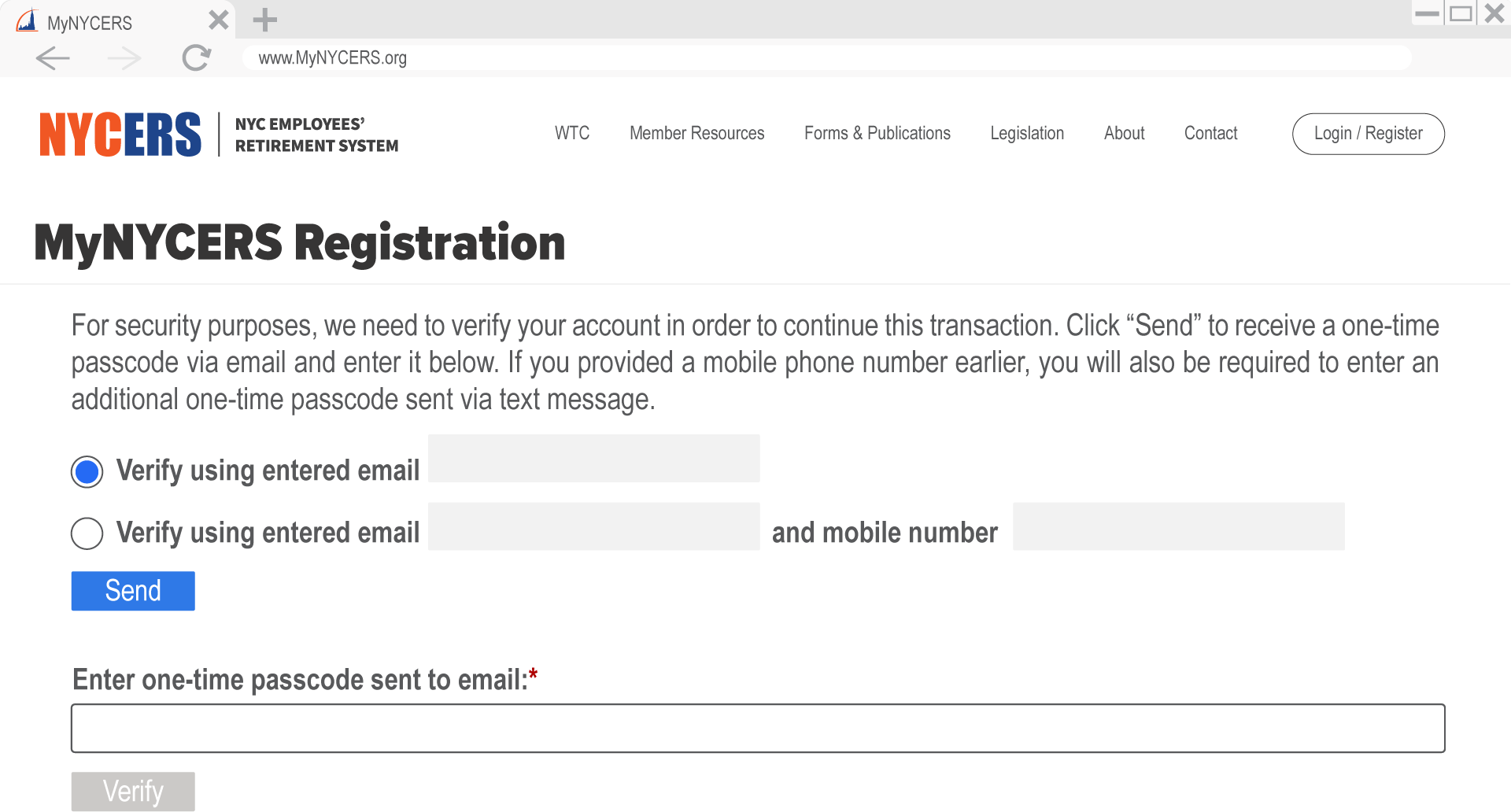
Your email address will be used as a User Name by default. You can edit the User Name but it must remain in the form of an email address. Next, follow the on-screen instructions to create a Password. Password must be at least 8 characters, including one capital letter, one number and one special character (!,@,#,$,%). To prevent errors, you will be asked to enter your password twice. Click Sign Up when complete.
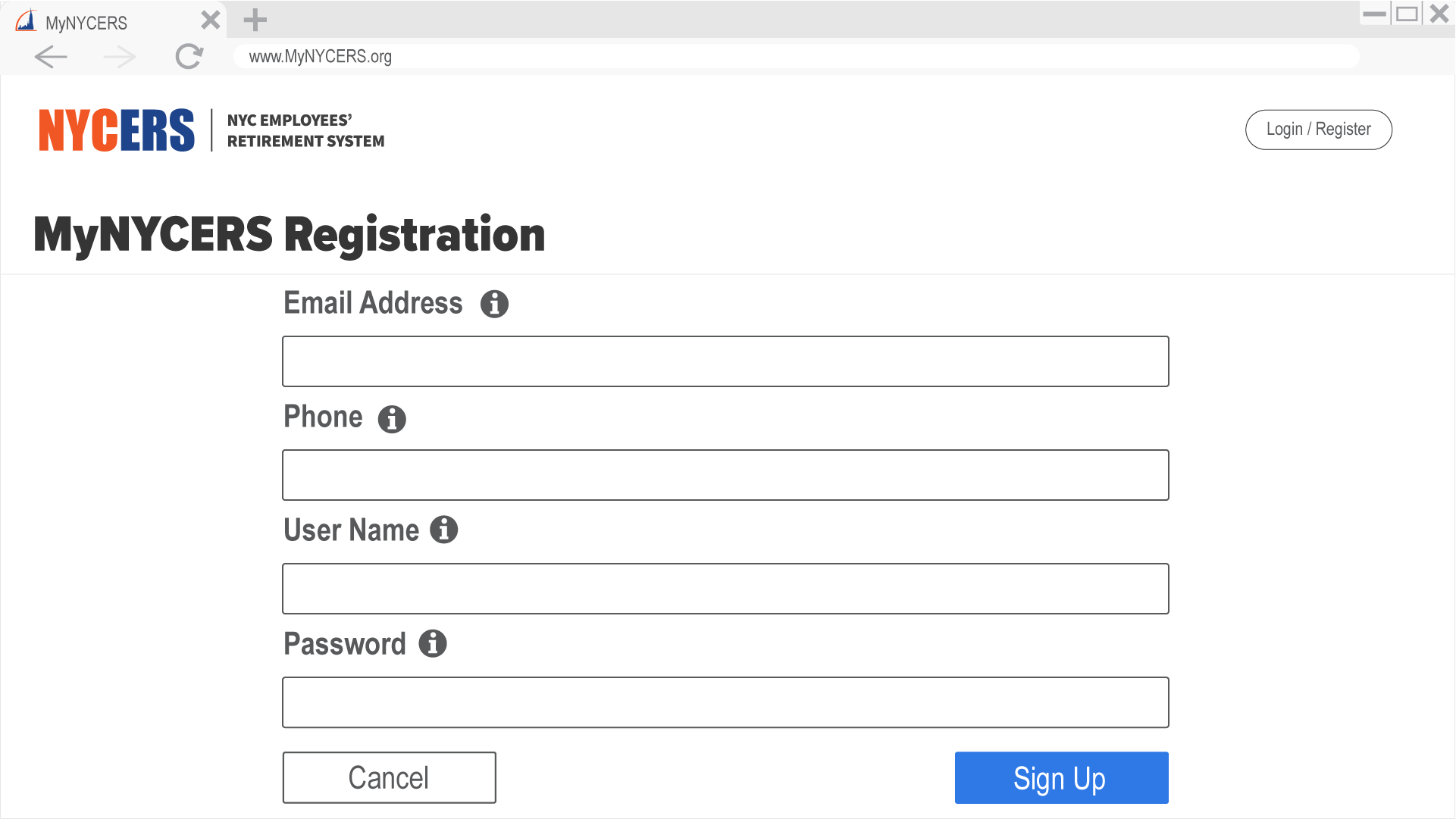
Click the button to Log In and complete your account registration.
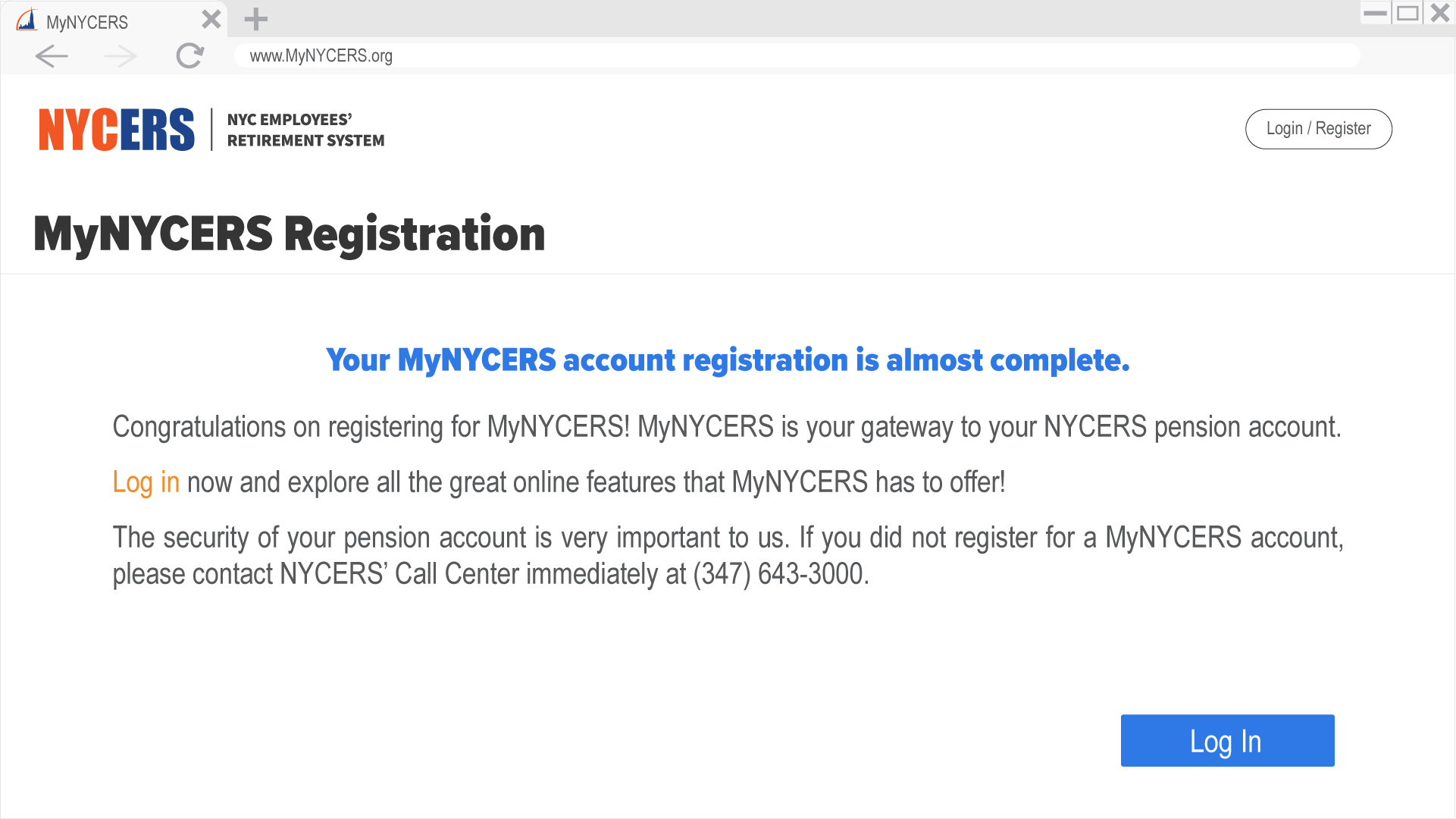
To successfully log in, members are required to verify their identity using two-factor authentication. You can choose to have the verification code sent to the email address or mobile number you provided in Step 2.